Allowing Geekshop admin to change role assigned to a user
This guide will allow you to change the role that has been assigned to a user.
In the current default setup of GeekShop (application by DevDojo) it is not possible to change the role assigned to a user. This means that you cannot select another user to be administrator of your GeekShop application.
How to do that?
First we will allow everyone to change the role assigned for a user, in order to do this go to Tools > Database in the admin menu.
On that page you must find the users table and select Edit BREAD.
Now you will see a page with a lot of settings about how Voyager (the admin panel) handles CRUD'ing the users table.
What you will need to do is to scroll down to the role_id field and set the following options for that field.
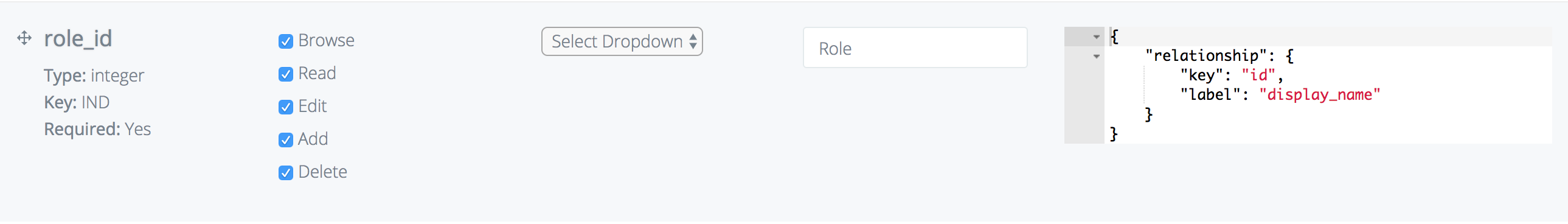
Once that is done change the Model Name to be App\User and then hit save.
Now you will see a error if you go visit the users page.
This is because the BREAD settings requires a relation to be made in the User model.
So open op app/User.php and add the following function:
public function roleId()
{
return $this->role();
}
Once that is done you will now see the list over users again (without a error message this time). Besides that you will now be able to edit the role assigned to a user.

